
Digital accessibility is part of an inclusive approach that aims to make communication technologies and digital tools (software, website, application) accessible to all users, whatever their profile, differences and backgrounds. 🔎 Zoom in on web accessibility and its challenges.
What is web accessibility?
Digital accessibility?
An accessible website is one that enables people with disabilities to access its content and functions without difficulty. But it’s not just for people with disabilities! An accessible website makes it easier for users to interact with and use the digital product. There’s something for everyone!
More precisely, web accessibility defines the ability of an interactive system, such as a website, to be used equally by all users, whatever their cognitive, visual, motor or physiological characteristics, and using any device or medium!
A RGAA framework…
To guarantee equitable access to online resources for all individuals, the Référentiel Général d’Accessibilité pour les Administrations (RGAA) has been set up in France. This set of rules and best practices aims to provide a framework for the accessibility of government websites & applications.
The RGAA provides a framework for assessing and improving the accessibility of digital and web tools.
The French law of February 11, 2005, on equal rights and opportunities, makes it compulsory to make your site accessible.
This standard is based on the international recommendations of the World Wide Web Consortium (W3C), in particular the Web Content Accessibility Guidelines (WCAG). It defines accessibility criteria covering various aspects: content structuring, navigation, presentation, forms and user interaction.
The RGAA distinguishes three levels of compliance with its accessibility standards: A, AA and AAA.
- Level A represents the minimum accessibility threshold. This level ensures basic accessibility. These requirements include, among others, the ability to navigate the site using the keyboard, the provision of text alternatives for visual content, and making text easier to read.
- Level AA is an intermediate level of accessibility. Sites and applications conforming to level AA incorporate advanced functionalities such as: high contrast for interactive elements, the ability to customize text size, improved navigation for users of assistive technologies… This is the level recommended by the RGAA.
- Level AAA is the highest level of accessibility. Sites meeting this level offer an equal user experience for everyone, by providing advanced functionalities to meet the specific needs of users with disabilities. This includes, for example, the ability to fully customize an interface, multiple alternatives for media content, and tools to facilitate complex navigation.
It should be noted that from 2024, the French government intends to extend the scope of the law to all companies with a website and/or intranet.
Measurement tools are available…
But in practical terms, how do you know whether your site is accessible or not?
There are a number of tools available to help you find out!
Google Chrome users can install the Accessibility Developers Tools extension. It enables you to carry out an accessibility audit of a site. Firefox also has its own tool, AInspector Sidebar. But digital tools aren’t the only ones to guide you! Web agencies have the skills to carry out a complete audit of your website and support you in your accessibility objectives.
Web accessibility issues
The main challenge of accessibility is to enable everyone to have access to information, regardless of the user’s situation. In this sense, digital technology must be synonymous with inclusion, not exclusion.
In addition to legal compliance and social inclusion, there are many other issues involved in making a site accessible:
- Improving UX : UX and web accessibility go hand in hand! A more accessible site sometimes rhymes with improving the overall experience of your site.
- Aging demographics are leading to a growing number of users with physical and cognitive limitations. Accessibility becomes crucial to meet the specific needs of our senior citizens!
- Brand image and social responsibility : companies and institutions committed to accessibility demonstrate a brand image with social responsibility and a commitment to diversity and inclusion.
- Broader Audience: making a site accessible broadens its potential audience, as it enables a wider public to understand & use its website.
- Better SEO optimization : an accessible site is appreciated by Google, which in turn promotes better search engine optimization.
As you can see, making your site accessible is much more than a legal obligation. Above all, it’s about inclusion, adaptability for all, and opening up the digital world to as many people as possible!
Are you ready to take the plunge into the world of web accessibility? We’re here to give you the first steps towards digital inclusion…
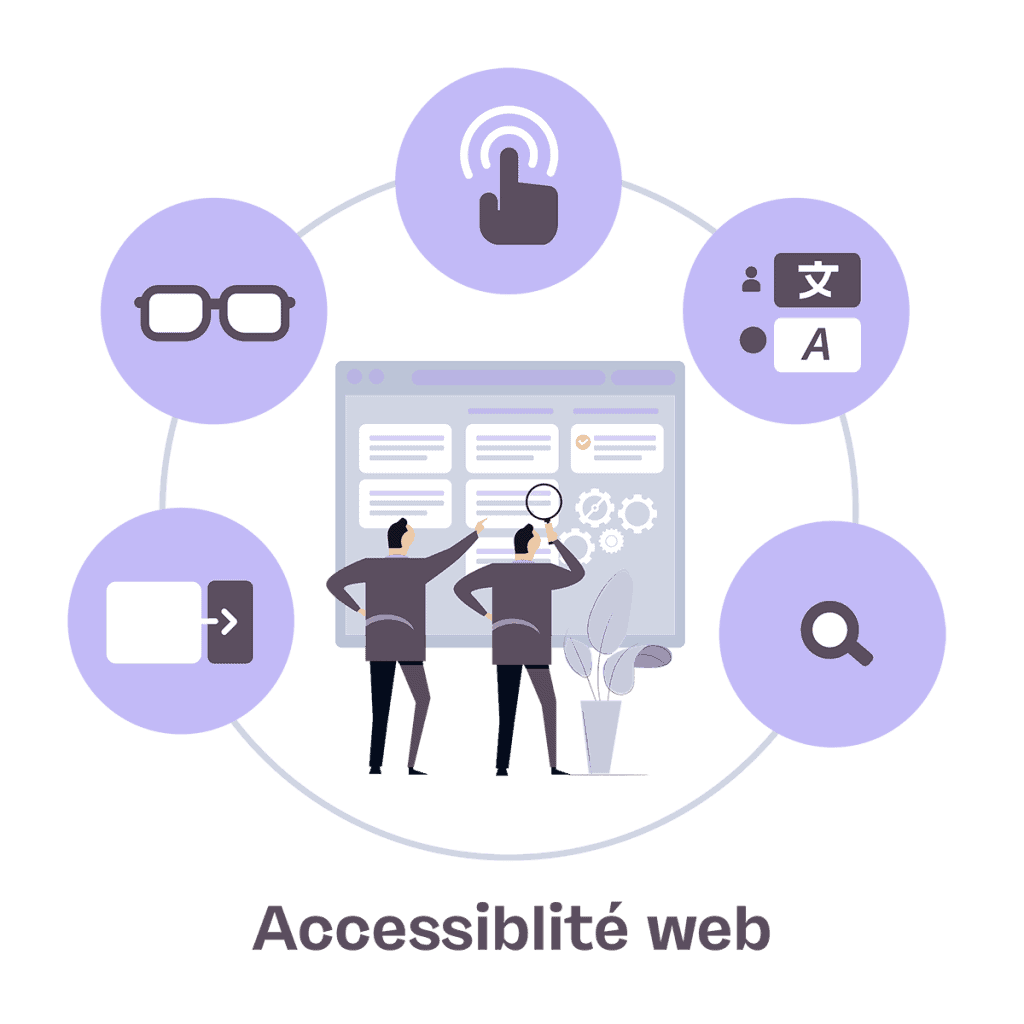
How do you make your site accessible?
To create a coherent, accessible website, you need to take accessibility into account right from the start of your project. Here are a few tips to make your website more accessible.
On the technical side
- Using a tool that takes accessibility into account
It’s easier to think of your website as inclusive right from the design stage. So it’s best to use a content management system (CMS) that includes accessibility management! For example, WordPress, which is more or less accessible, or Craft CMS, considered to be the best current tool, since it is both accessible and eco-designed.
- Ensure keyboard navigation
Essential for some people with reduced mobility, keyboard navigation makes navigation easier. This, combined with hierarchical title levels, makes for a clear, fluid browsing experience!
- Describe all the fields on your site
All elements leading to an action (button, form, etc.) must be accompanied by a description, so that readers of sites used by the visually impaired and blind can correctly read this content.
- Ensure the presence of text alternatives
Images and videos are essential to illustrate the content of a site. But these elements are not visible to blind or partially-sighted people. To remedy this, it’s important to add text alternatives or subtitles to describe the visuals.
Note: this approach helps to optimize SEO and improve site ranking.
In terms of design
- Create a contrasting design
It may seem logical, but it’s necessary to emphasize contrasts! Too little contrast between graphic elements and text can quickly become an ordeal for the legibility of your text.
- Propose a responsive interface
Creating a responsive interface (one that adapts to any type of screen) is a key factor in digital accessibility. And yes! Adapting your website to smaller screens is a guarantee of digital inclusion!
And above all…
- Have your site tested!
There’s nothing like testing your site’s web accessibility in order to rectify specific problems! There are many tools available to help you in this process, such as installing a plug-in (Accessibility Developpers Tools for Chrome) on your browser, which analyzes the accessibility of your website and points out areas for improvement. Web agencies are also there to guide and advise you 😉
In short, digital accessibility goes far beyond regulatory compliance. It’s a commitment to a web experience open to all! Whether to meet the needs of people with disabilities, aging users, or simply to offer an exceptional user experience, accessibility is an ethical & strategic approach.
How about it? Shall we go for it?